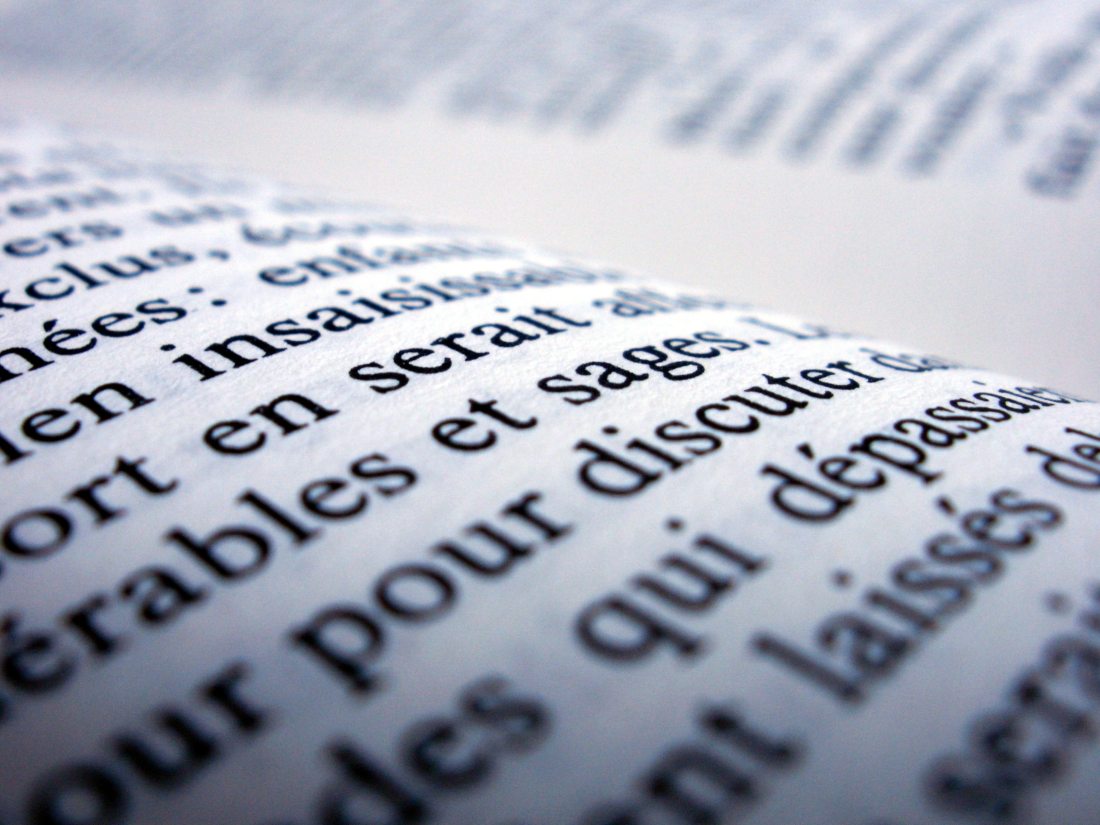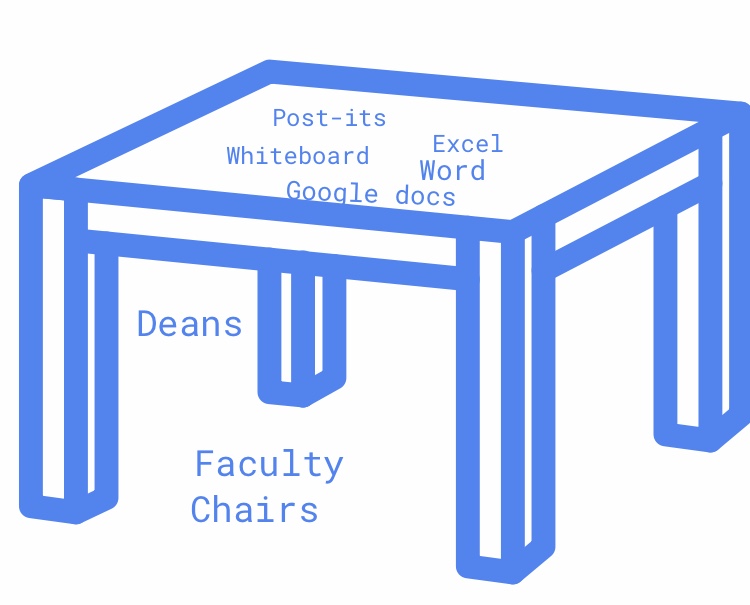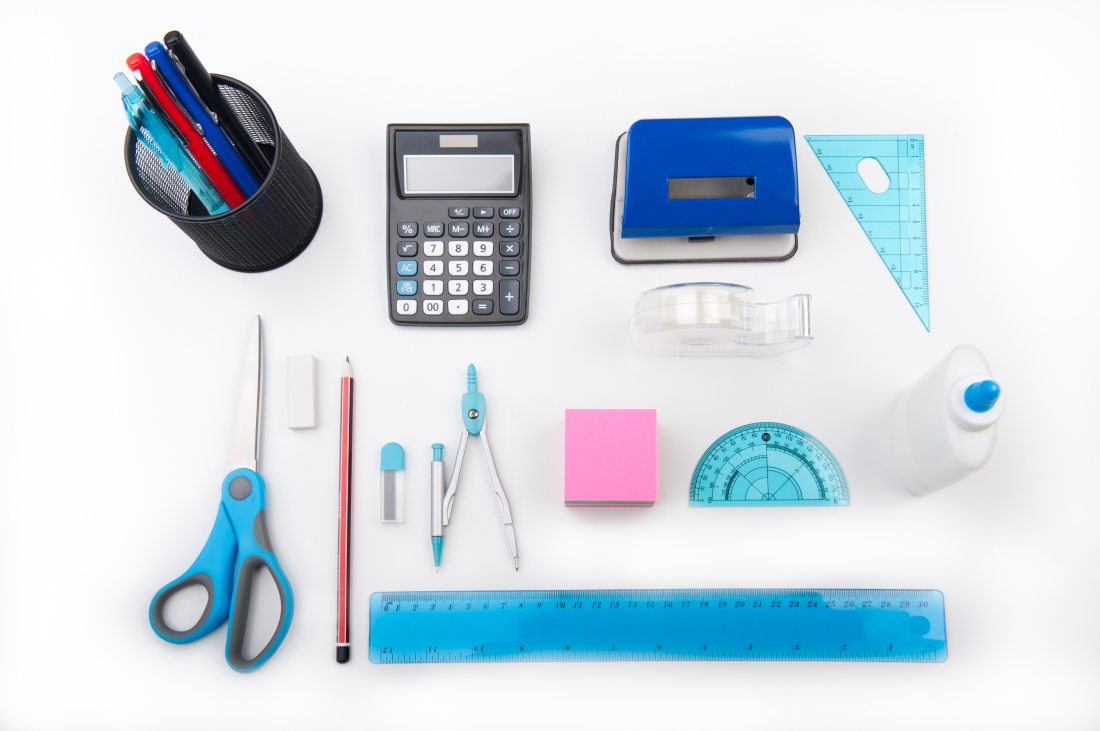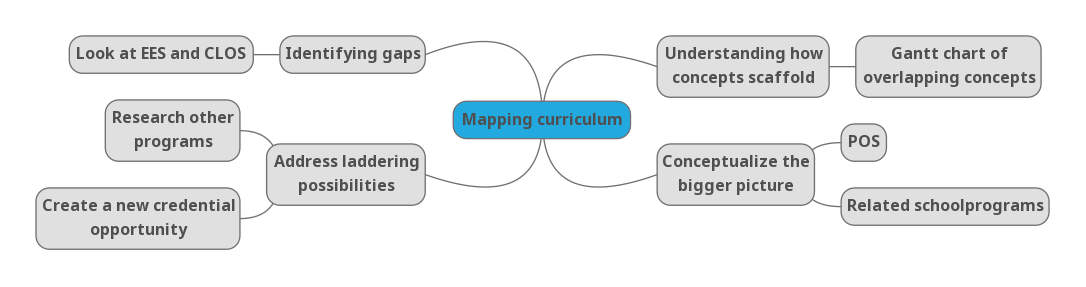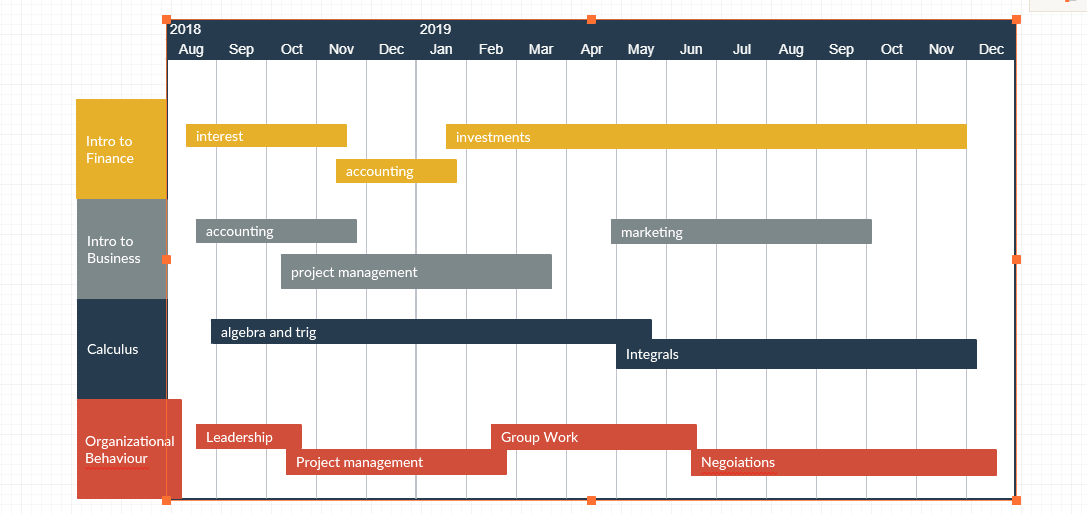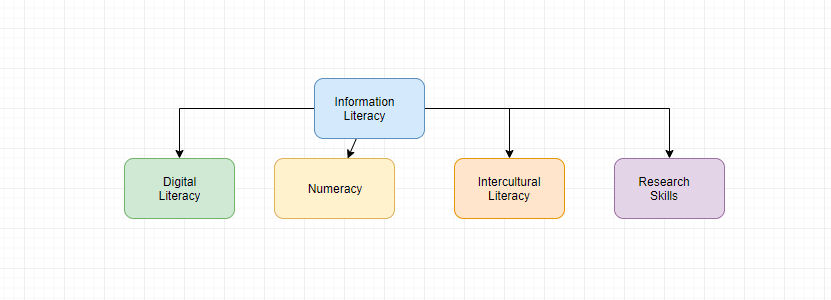Many discussions I have with colleagues who work at universities centre around two main concepts that are usually posed as questions. One, what does pedagogy look like at your institution and two, what does research look like at your institution? These two ideas often highlight preconceived notions or misconceptions about differentiations.
The Scholarship of Teaching and Learning (SoTL) is a wonderful way to bridge divides that may be present. The three keys to SoTL in my opinion are a focus on systematic inquiry, the use of habits as scholars in praxis as teachers, and having a methodology and design of research that reflects the question you are asking (or basically modelling what you want to explore). This all of course requires and is underpinned by having space and time to reflect and this is why it has taken me a bit of time to write a post on this topic. All educators know that time is at a bit of a premium at the end of the semester.
Scholarship is also not simply about research, or whatever preconceived idea of research that you may have, but it is all very much couched in ethics and morals. You do not conduct research for no reason, you conduct research because it has specific value to your pedagogy, your field of study, and ultimately because it will directly affect your students’ learning environment. SoTL helps promote many facets of faculty development. It also helps promote networking amongst scholars and pedagogues. However, none of that matters if these networks remain dormant, in fact the most forward facing (think public scholarship) research that is presented either in some sort of conference model or as an OER publication are the most valuable and rewarding.
One of aspects of pedagogy and educational research that I am most passionate about is access and accessibility, and how those two are not necessarily the same thing. I always have these conversations with the faculty that I support and I hope to promote strong access and accessibility pedagogical practices that are inclusive in all aspects. I think this is a valuable SoTL research project because it directly studies the learning outcomes based on pedagogical praxis. It also has the possibility to be explored as a mixed-mode project where F2F classes are studied alongside blended/hybrid or online classes.
As the picture above suggests it is all about the “serait” the “would be”, and with research, insight, and analysis classroom environments would be the most accessible and access-able spaces.